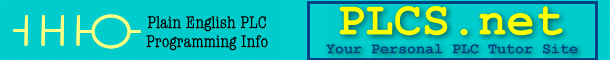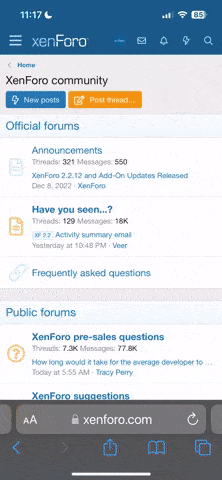In the first post, the OP mentions the following:
Bonus points for whoever can make it work with the cheapest components
On the side, the other side of when I don't so PLC and SCADA, I develop my own.
I have used for a number of years now the small micro-controller systems called Arduino, surely most have heard of these these days, find them in CornFlake maybe?
In early days I started with a simple system when I had an Ethernet connection on the Arduino and made a control system with web interface with direct control. This has got to be one of the simplest and cheapest forms of control.
Things have move a fair bit since those days, with a huge interest in the IoT now and newer boards with more crammed onboard.
But for me, I needed more power and greater flexibility, or I was just a sucker for more punishment and learning.
So, Went a combination of Arduino for the basic low level control and I/O coupled with a small Linux board for the higher level interface.
Think along the lines, Arduino = basic PLC and Linux board is capable SCADA system.
I wasn't impressed with what RPi were at all, so went to a Cubieboard II, a dual core ARM.
Rather than loading this system down with what is usually done, that is load up LAMP stack, I decided to code my own specific SCADA system from scratch, all in C.
It's been a few years in development and needs more works still, but in essence, the SCADA system can communicate with devices using MODBUS RTU and TCP, and many of them at the same time. RTU for async serial, either RS-232 or EIA-485 or USB, and TCP, well, for Ethernet.
I've done a fair bit with Modbus and Arduino in recent years, and quite like it since it is now open.
The SCADA system, written in C, I call Quadlog SCADA, does a number of things, like poll all devices for data, historical data logging and so forth.
The actual GUI is HTLM5, so anyone with skills in HTML5 can make very nice visually exciting user interfaces.
Using a standard web browser was one of my criteria, rather than trying to re-develop a full SCADA GUI, the capability and what is available inHTML5 is immense and works across a range of platforms and devices.
I'm not directly suggesting that you look at or use what I have, as there is still work needed on the system, but I have been using it for my own renewable energy system as well as a few other sites around this pale blue dot

Anyhow, just thoughts.
You need to consider if you want it all data storage and control in-house (pun) or if you wish to make use of online or cloud services. I like to have full control of my stuff, hence why I went down this path. I guess I have worked in PLC /SCADA too long now