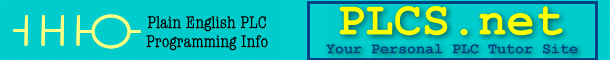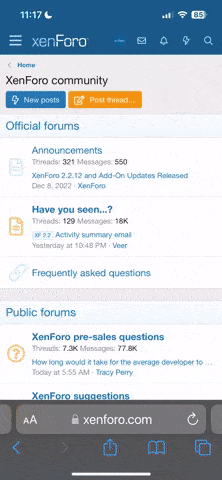talldude42
Member
Hello all. First post on the site and have a question about data logging.
I am using Modicon Telemecanique pl7 Junior Plc with Schneider Electric Magelis HMI STO series 200x80 touchscreen. What i need to be able to do is after say 10sec of a press sitting idle, start and record the amount of time the machine is idle for. once any part of the machine is active the timer stops but records that time and displays it on the screen when selected. anytime the machine sits idle after that it would be added to the time. once the day is over, that saved data would be deleted either manually or at a predetermiined amount of time.
I think i have an idea of how to do it but not sure if the timers on the pl7 program work in the manner of a stop watch in which you can see time elapsing. for what we use the timers for now is to either delay the action of an output or the duration of the output.
Thank you in advance for any input!!
I am using Modicon Telemecanique pl7 Junior Plc with Schneider Electric Magelis HMI STO series 200x80 touchscreen. What i need to be able to do is after say 10sec of a press sitting idle, start and record the amount of time the machine is idle for. once any part of the machine is active the timer stops but records that time and displays it on the screen when selected. anytime the machine sits idle after that it would be added to the time. once the day is over, that saved data would be deleted either manually or at a predetermiined amount of time.
I think i have an idea of how to do it but not sure if the timers on the pl7 program work in the manner of a stop watch in which you can see time elapsing. for what we use the timers for now is to either delay the action of an output or the duration of the output.
Thank you in advance for any input!!