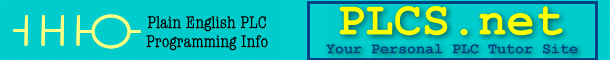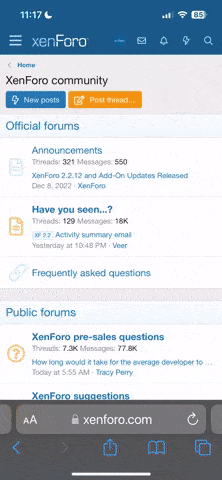parithielam15
Member
Hi,
I am working on a project, where I face a issue with respected to Network Dropout. The PLC is connected to a 16 port unmanaged switch, where all the devices are connected to that Ethernet port. The physical devices are connected and doesn't have any issue in communication. the interesting part is when ever I try to connect to AB PLC from Studio 5000. I see the the network Drops
I need to restart the complete system to bring back to running. By i see only one device doesn't affect with the network drop. I tried to check is the issue is at network switch or I also reconfigured the RS linx. But the issue still exist.
Even after i go online there is network drop issue in RSlinx after some time. but it doesn't affect the communication with the PLC
I am not sure which device is causing this network issue. But the Physical device has no communication issue until I download anything to those devices.
Can any one help me with troubleshooting this. or any other ways to resolve this issue.
I am working on a project, where I face a issue with respected to Network Dropout. The PLC is connected to a 16 port unmanaged switch, where all the devices are connected to that Ethernet port. The physical devices are connected and doesn't have any issue in communication. the interesting part is when ever I try to connect to AB PLC from Studio 5000. I see the the network Drops

I need to restart the complete system to bring back to running. By i see only one device doesn't affect with the network drop. I tried to check is the issue is at network switch or I also reconfigured the RS linx. But the issue still exist.
Even after i go online there is network drop issue in RSlinx after some time. but it doesn't affect the communication with the PLC
I am not sure which device is causing this network issue. But the Physical device has no communication issue until I download anything to those devices.
Can any one help me with troubleshooting this. or any other ways to resolve this issue.