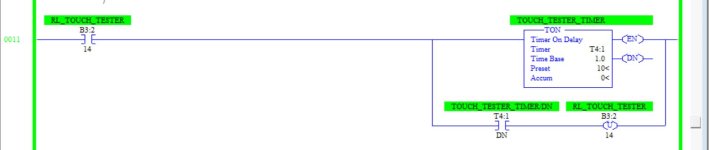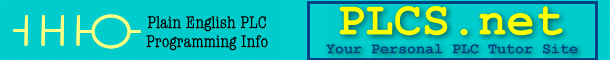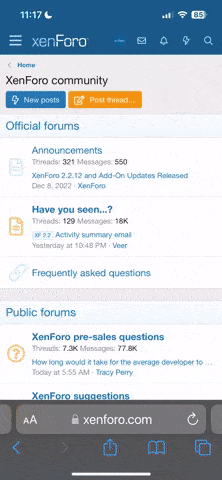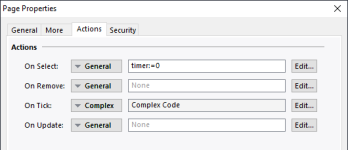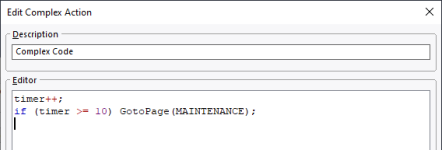forsakenplc
Member
Hey guys, hoping someone here could give me a little advice. I'm working with a CR1000-04000 in Crimson 3.1 and I was interested in adding the Touch Tester primitive to a Maintenance page. I don't NEED it, I just thought it might be cool to have this as a troubleshooting option. Unlike Touch Calibration, this primitive has no configurable properties, so I can't exit after testing. I came up with a work-around using a single rung of ladder logic in my PLC, but it seems to me this could be done within the HMI. I primarily work in boolean ladder logic, it seems to me some form of structured text programming is the correct way to do this, but I can't find any examples what I'm looking for. Any advice would be appreciated.
From my Maintenance Page I have a (Push Button: Turn On) flag tag Touch_Tester B3:2/14 with Avctive On/Active Off "GotoPage()" Then 10sec timer in PLC.
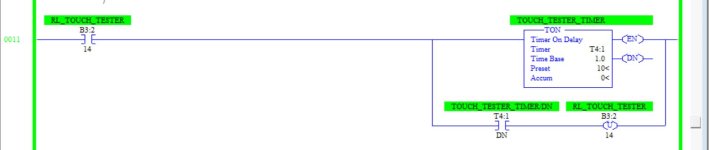

From my Maintenance Page I have a (Push Button: Turn On) flag tag Touch_Tester B3:2/14 with Avctive On/Active Off "GotoPage()" Then 10sec timer in PLC.