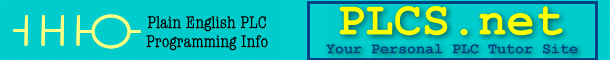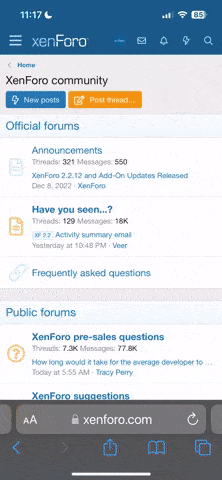GE Fanuc Series 90-30
- Thread starter Killercal
- Start date
Similar Topics
Got an old machine with a IC610CPU104 CPU. A bit of research told me this is the same as DL305 so DirectSoft from AutomationDirect should work...
Dear Experts
I need to connect to this CPU 374
It seems it is a GE Fanuc PLC
I want to know if I will require any specefic cable - from the...
Is there any way to make a connection directly between a GE Fanuc 90-30 and a Mitsubishi FX Series PLC?
If there is no means to connect directly...
I have a Fanuc Robot F-200iB Series 9, 6 Axis and it is running on R-J3iB controller and the controller is configured to Mitsubishi PLC Q06HCPU...
Hello
Does anybody have FANUC series 90-30 PLC configuration softwate?
I need it . I have a big problem, Please hepl me...