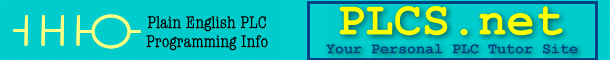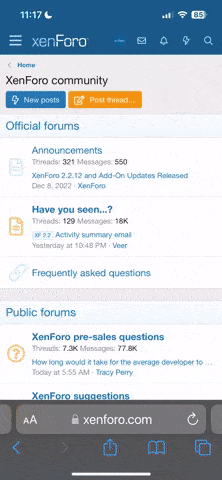Hey guys,
I've been trying to configure AssetCentre to backup FactoryTalk View SE. For that, I restored a backup from an application. At the start of the process I checked the option that would copy (or something like that) the FactoryTalk Directory.
I think that checking that option made something wrong in the AssetCentre Client, everytime I try and open it I get the error shown in the print screen below.
I don't know how to fix this.
Thank you all

I've been trying to configure AssetCentre to backup FactoryTalk View SE. For that, I restored a backup from an application. At the start of the process I checked the option that would copy (or something like that) the FactoryTalk Directory.
I think that checking that option made something wrong in the AssetCentre Client, everytime I try and open it I get the error shown in the print screen below.
I don't know how to fix this.
Thank you all