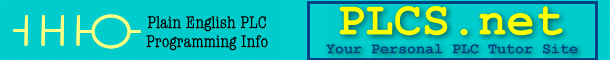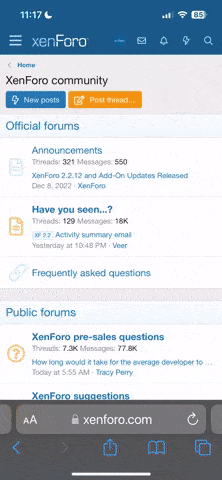JohnDoe03
Member
I have a magelis XBTGT5330 that has a faulty backlight, I stuck a led strip in its place so I can see whats happening on the screen. Still needs replacing though.
For the life of me I can not figure out how to download all the screen info, design ect using vijeo, so I can stick it all in a new HMI. I went and installed run time installer on the screen and now its showing thank you for purchase and screen has not been initialized yet on the hmi. Have I just lost all the data on it?
The user manual only shows how to download to the target but not from the target. How do you even do it?
Here's hoping I'm not completely screwed.
For the life of me I can not figure out how to download all the screen info, design ect using vijeo, so I can stick it all in a new HMI. I went and installed run time installer on the screen and now its showing thank you for purchase and screen has not been initialized yet on the hmi. Have I just lost all the data on it?
The user manual only shows how to download to the target but not from the target. How do you even do it?
Here's hoping I'm not completely screwed.