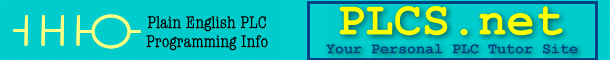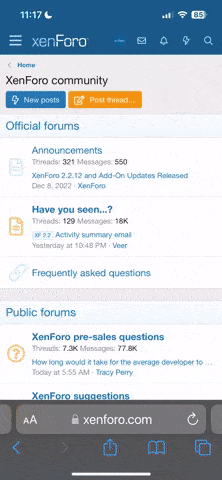Hello, I've recently tried to upgrade my PLC controller from a L72 to L84ES and everything seemed to work, all buttons and screens as far functionality on my PV600s HMIs, but my alarm banners would not. it displays READ ERROR IP: (address) ath 1 0: TAG: LC1_HMI_FaultDisplay which is my tag name. i have 6 PV600s in this cell and i checked the tag properties. It is pointing to the correct Node and Ip. the tag is a DINT (controller scope) in PLC. what am i missing here? So i reverted back to the Original L72 processor and without doing anything it all works like it should. i didnt change anything in PV or PLC, but i need to upgrade this as im starting to run low on memory , hence the reason for upgrade. Id really appreciate any help with this!
ath 1 0: TAG: LC1_HMI_FaultDisplay which is my tag name. i have 6 PV600s in this cell and i checked the tag properties. It is pointing to the correct Node and Ip. the tag is a DINT (controller scope) in PLC. what am i missing here? So i reverted back to the Original L72 processor and without doing anything it all works like it should. i didnt change anything in PV or PLC, but i need to upgrade this as im starting to run low on memory , hence the reason for upgrade. Id really appreciate any help with this!
controllogix PLC upgrade from L72 to L84ES causes issues with PV600 HMIs
- Thread starter EffSee
- Start date
Similar Topics
First question, is there any easy way to convert the symax logic onto the controllogix? I believe we have an old laptop that will connect to the...
We are getting ready to upgrade several existing PLC-5 chassis w/all types of I/O modules to ControlLogix hardware.
We are planning on using the...
Hi everyone
i have a customer, who wants to show an alarm on the machine, if the I/O forces are enabled and set, on at ControlLogix L81E with...
Hi Everyone,
I am currently trying to communicate ControlLogix PLCs via EtherNet/IP with Delta V DCS. There is a VIM2 card configured for...
Hello everyone, been trying to figure this one out for awhile now.
The system configuration is as follows:
Processor is an L63 5563 ControlLogix...